Invoicing by Status Codes - IVC 2
The Invoicing by Status Program, when combined with efficient warehouse procedures, can virtually eliminate the Order by Order invoicing function in all wholesale sales environment. This program is accessed via option 2 on the Invoicing Menu.
When this option is accessed, the following screen appears.
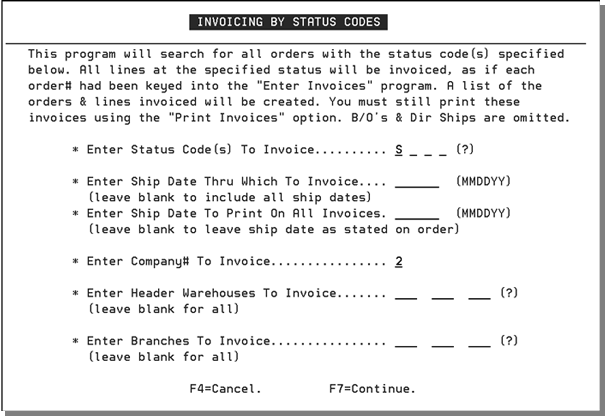
|
Field Name |
Description/Instructions |
|
Enter Status Codes |
Enter up to four status codes that indicate a line item can be invoiced. You must enter at least one status code. We recommend that the S Status code (indicating shipped) be used for invoicing by status code. The program automatically invoices only the lines at the status code(s) entered here. |
|
Enter Ship Date |
Enter a ship date here only if you want to update the ship date that appears on invoices. This allows you to invoice yesterday's shipments in a 24 hour warehouse environment. If you leave this field blank, the existing ship dates from the Order File are used. |
|
Company # |
You default company number displays here. Only this company will be invoiced |
|
Warehouse |
Enter the header warehouse codes to invoice or leave blank to include all header warehouses. Enter a questions mark (?) to instigate a search. |
|
Enter Branch |
Enter the branch codes to invoice or leave this field blank to invoice all branches. This field enables you to run invoices separately at each branch and run invoice batches by company and branch in order to use separate pre-printed forms. Adhere to the following guidelines when printing invoices in a decentralized multi-branch environment:
Enter a questions mark (?) to instigate a search. |
Invoicing by status codes works as follows:
- The program automatically invoices the line items that are at the selected statuses and match your parameter entries. It then prints a list of the orders invoiced. You should proceed only after reviewing this report. The report displays the reasons why an order is not invoiced (i.e., order on credit hold or has not gone through the Close-A-Truck program).
- The program either cancels or leaves open (back orders) any uninvoiced line items on invoiced orders according to the Order Handling Code.
- The invoices are then ready to print and are accessible within option 1 (Enter Invoices) as if you'd entered them order by order. You can make changes or add freight at this time by using the U-update option.
- Print invoices as usual using option 4 - Print Invoices.
- All point of sale and direct ship invoices are bypassed when invoicing is done by status codes. This prevents duplicate billing when these invoices are accidently scanned or updated to an S status. Direct ship invoices are bypassed because it requires the user to enter the supplier's invoice number and a date.
- Partially shipped orders that are returned to credit hold status when back orders are filled can be invoiced, even though on credit hold, using this option. The Enter Invoices Program, in which you create invoices one at a time by order number, will not allow you to invoice an order that is currently on credit hold. The Invoice by Status Code Program extracts only the items marked as shipped, and leaves the remaining lines on credit hold. This situation occurs only when a signal order has some lines being invoiced and other lines being back order filled at the same time.
